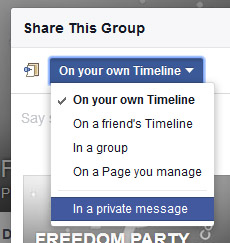Here's a something simple that you can do to build some SEO links. What I like about StumbleUpon is that you can pick any sort of web page to link to. You can pick a website home page, eBay store or just an auction listing, individual product pages, your Twitter account, or anything else online that you want to build links to. These aren't great quality links, but they can help give you a slight boost and help improve your domain authority. It gives you a similar SEO benefits of a tweet or a Google+ post, but without having to know how to write.
To start simply sign up for a website called StumbleUpon (stumbleupon.com).
After you have your account
1. Go to the top right corner and click on the photo.
2. On the bar that just dropped down, click on "add a page".
3. Enter in any sort of web page.
4. Click safe for work.
5. Pick some general categories.
6. Click on the blue save button in the bottom right.
The hardest part of this is number five. The categories are all predefined. You can't add a category of your own. This means that the categories you pick need to be extremely general. Spend a bit of time experimenting at first. You might be surprised what categories exist and which ones don't. Some examples is "children" doesn't exist as a category, but "babies" does.
To help you understand what I mean about the categories here's an example of a post I did for one of my clients who runs a baby clothing website. I'll be posting her very cute tuxedo romper. For categories baby clothing doesn't exist, so I went with "clothing" instead. I tried "tuxedo" and "formal wear" (people buy these so that their babies can go to weddings and look formal), but that category doesn't exist. In the end I went with the categories "clothing", "babies", "shopping", and "Canada".
Sunday, April 24, 2016
Monday, February 29, 2016
Print-friendly Speaker/Session Schedule for Dx3 2016
Haven't decided what speakers to see at the 2016 Dx3 show? Take a look at my print-friendly Dx3 speaker schedule.
Also if anyone is interested in meeting with me at Dx3 please send me a text at 519-657-3995 and we can meet during one of the lunch breaks, session breaks, in the morning, or at the end of the day.
Look forward to seeing you at the conference.
Also if anyone is interested in meeting with me at Dx3 please send me a text at 519-657-3995 and we can meet during one of the lunch breaks, session breaks, in the morning, or at the end of the day.
Look forward to seeing you at the conference.
Labels:
Dx3,
Dx3 2016,
Dx3 Canada,
Dx3 Conference,
Dx3 schedule,
Dx3 Toronto
Sunday, November 1, 2015
How to Share a Facebook Group with Your Friends
To get a group off the ground, sharing it with your friends is a good way to start.
You can either share with all of your friends or select just some (you must hit the X by the Friends and then pick each friend). Another option is to select everyone then pick out a few people to not share it with.
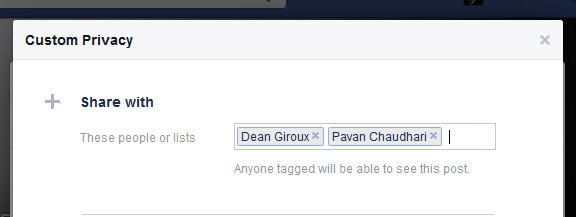
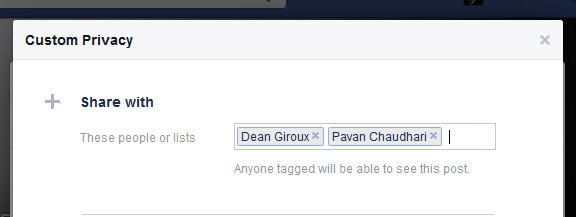
I've chosen the private message option and as you see below you get a message window that you can write a customized message in.
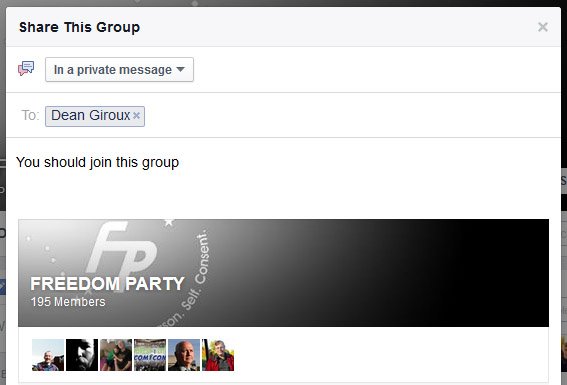
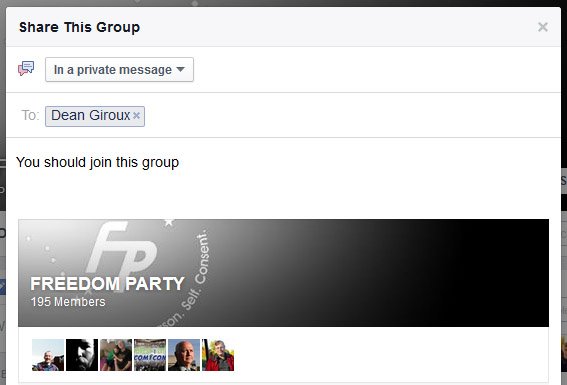
If you found this useful please subscribe to my blog for more helpful Internet marketing tips in the future.
Monday, February 16, 2015
In Response To - About Face: How Facebook Drove Us Away
I recently read a post on LinkedIn titled “About Face: How Facebook Drove Us Away” by Dave Pilcher, the VP of Sales & Marketing at Freeport Press. The following is my response to his article.
Dave, in your article you mentioned that only big organizations are able to delete time sensitive Facebook posts, I found that I am able to delete time sensitive posts manually so I am a little confused as to why you think this would be something limited to big organizations. If you are having trouble remembering when to delete it I suggest using a smart phone or Google calendar to remind yourself when to delete the post. As for the rewards of connecting to an audience that you get for posting on Facebook, I would suggest reusing the same post on multiple social media sites. This would allow the same post to be used on Facebook, LinkedIn, Google plus, and Twitter.
As far as the $2,080 cost, let's compare that to a single newspaper ad or print ad. Given Dave's estimate of 1,200 person audience for $5 per boosted post with Facebook advertising, that works out to total views of 499,200 through Facebook seeing Freeport Press's ads. In comparison a single quarter page ad in the major daily newspaper in the city I live in would cost about the same. The newspaper's readership is roughly forty to fifty thousand. Comparing the audience that works out to a 10-to-1 reach advantage for Facebook over the print newspaper. As far as not everyone being able to see your ad in Facebook, in a newspaper not everyone is guaranteed to see that ad. Also one has to account for the bonus that these Facebook ads are being sent to people who are already familiar with the Freeport Press company. They had to be in order to agree to like the Facebook page. In comparison the untargeted newspaper ad is being viewed by anyone who bought a newspaper. The newspaper readers are much less likely aware or interested in any of the writers that Freeport Press is working with. Another advantage is that the Facebook ads can easily be increased or decreased. The quarter page newspaper ad comes in one giant lump of customers. Any small firm might be overwhelmed by the sudden influx of customers from such a newspaper ad. Facebook on the other hand would have spread that ad buy over the whole month, allowing for a much easier approach to handle continual customer attraction that wouldn't require extra staff and equipment to deal with the surge of customers on one day.
If it was up to me I would have just reduced the amount of posts you post on Facebook from fourteen down to two or three per week and reuse that material in other social media platforms. Also I think it was a waste to delete the Facebook account for Freeport Press after all the money it spent on getting it to that point. All you have to show for that money spent on Facebook is just a deleted page and a blog post on LinkedIn saying that you deleted your account. There likely was some paid labour or advertising costs spent on building the list. The value created by that ad spend is deleted, just like the Freeport Press Facebook page.
Looking for expert advice on how to improve your Facebook and social media strategy?
Contact me today to schedule an appointment.
Dave, in your article you mentioned that only big organizations are able to delete time sensitive Facebook posts, I found that I am able to delete time sensitive posts manually so I am a little confused as to why you think this would be something limited to big organizations. If you are having trouble remembering when to delete it I suggest using a smart phone or Google calendar to remind yourself when to delete the post. As for the rewards of connecting to an audience that you get for posting on Facebook, I would suggest reusing the same post on multiple social media sites. This would allow the same post to be used on Facebook, LinkedIn, Google plus, and Twitter.
As far as the $2,080 cost, let's compare that to a single newspaper ad or print ad. Given Dave's estimate of 1,200 person audience for $5 per boosted post with Facebook advertising, that works out to total views of 499,200 through Facebook seeing Freeport Press's ads. In comparison a single quarter page ad in the major daily newspaper in the city I live in would cost about the same. The newspaper's readership is roughly forty to fifty thousand. Comparing the audience that works out to a 10-to-1 reach advantage for Facebook over the print newspaper. As far as not everyone being able to see your ad in Facebook, in a newspaper not everyone is guaranteed to see that ad. Also one has to account for the bonus that these Facebook ads are being sent to people who are already familiar with the Freeport Press company. They had to be in order to agree to like the Facebook page. In comparison the untargeted newspaper ad is being viewed by anyone who bought a newspaper. The newspaper readers are much less likely aware or interested in any of the writers that Freeport Press is working with. Another advantage is that the Facebook ads can easily be increased or decreased. The quarter page newspaper ad comes in one giant lump of customers. Any small firm might be overwhelmed by the sudden influx of customers from such a newspaper ad. Facebook on the other hand would have spread that ad buy over the whole month, allowing for a much easier approach to handle continual customer attraction that wouldn't require extra staff and equipment to deal with the surge of customers on one day.
If it was up to me I would have just reduced the amount of posts you post on Facebook from fourteen down to two or three per week and reuse that material in other social media platforms. Also I think it was a waste to delete the Facebook account for Freeport Press after all the money it spent on getting it to that point. All you have to show for that money spent on Facebook is just a deleted page and a blog post on LinkedIn saying that you deleted your account. There likely was some paid labour or advertising costs spent on building the list. The value created by that ad spend is deleted, just like the Freeport Press Facebook page.
Looking for expert advice on how to improve your Facebook and social media strategy?
Contact me today to schedule an appointment.
Saturday, October 6, 2012
Surprisingly Poor Website Interface from Industry Leader Intel
My computer's been running a little slow lately so I decided that perhaps it is time to consider upgrading my computer. I was looking at CPUs on Intel's website trying to compare models and was surprised that they no longer linked features with the related information. To give you an example, if you take a look at this comparing processors web page I loaded up, you will find that, in order to find out information about things like Intel® HD Graphics 4000, Intel® Turbo Boost Technology, Intel® vPro Technology, Intel® Hyper-Threading Technology... and other technological advancements, one has to go to Google and then perform a search to find out more about the technology. As a consumer I find this quite frustrating. For Intel I'm worried that by having the customer leave the website this opens the door for competitors like AMD to be able to target the same technology that Intel is trying to promote and state how theirs is better.
One thing about the Internet is that it allows almost anyone to design a web page. In the case of this webpage it looks like Intel has decided to hand it over to the computer engineers who know exactly what Intel® VT-x with Extended Page Tables (EPT) means and didn't think that consumers would be unfamiliar with these high-tech CPU industry technologies. Even the order of the webpage leaves something to be desired. For example, buried at the bottom of the page were the most important features that offered real advantages to choose Intel over the competition.
In the more expensive top of the page section they have decided to highlight things such as the bus type, FSB parity, size of the lithography, whether or not the CPU has a supplemental SKU. My suggestion for Intel is take my suggestions and apply them to this web page, get some user feedback and hire someone with a copy writing or marketing background to be able to make it so that the layperson can get a better grasp on what this technology means. Now if you excuse me I'm going to try to figure out if having a 26.7% lower max TDP on my CPU will make any difference to my computer speed.
Monday, March 26, 2012
Has the Website Killed the Sales Associate?
Listening to a couple of Webmaster Radio podcasts recently I heard two statistics about two big retail giants in the US. The first statistic which didn't surprise me much was from office supply giant Staples. The Staples spokesperson said that 42% of their customers are using smartphones to look at the company website while in the store. As one can assume that many business people have invested in iPhones, BlackBerry devices, or the latest Google Android smartphones it didn't surprise me that these customers are using their phones to figure out more product information for the products they have in front of them. This will likely lead to customers stop using the app. The second statistic came from Walmart which said 30 to 40 percent of their customers were using smartphones in their stores. This is surprising as it means that the smartphone revolution has reached the masses and now they are able to take advantage of this technology to make their shopping experience easier.
What does this mean to your business? With usage statistics as high as this the sales copy on your website is now more important than ever. I believe that making sure your products are described as best as they possibly can, through better sales copy and pictures, will have enormous repercussions. With talk of Google maps allowing stores to post internal mapping of a stores products, this may make finding products easier for consumers. The days of hunting around grocery stores, department stores and superstores trying to find a sales associate to help you find the item you're looking for may be nearing the end.
There are already in store retail mobile phone applications out there such as the Canadian Tire's barcode scanner app. This app connects the products bar codes to the item page on the Canadian Tire website. Companies are now working to leverage this technology. The usefulness of this technology however will depend on the quality of the content on the company's website.
Without quality content shoppers will try the new technology to find out that it may in fact provide no more information than what is on the actual package in front of them, then looking for a sales associate for help. I know this is my experience with the Canadian Tire application as their website in the past has provided me with almost no additional details on products.
Bill Turney, one of the Assistant Managers in the retail store I work in as the Webmaster, said “A lot of customers are so sure of the content of the website they walk in with the printout and simply pick the item off the shelf without having to ask the staff questions.” I remember when I started back in 2003 at Forest City Surplus having to answer tons of questions from customers. By spending the time improving the quality of the web pages I saw the tide turn from spending most of my time answering customer questions to setting up a website that automatically answered questions from those who were looking to buy online as well as in the store.
If these retail giants can get their act together and provide good quality content on their product pages, they will see enormous benefits. If they don’t, they will continue to lose ground to online retailers or give up a competitive advantage to their brick and mortar competition.
Has the website killed the sales associate? It all depends on the quality of your website content.
What does this mean to your business? With usage statistics as high as this the sales copy on your website is now more important than ever. I believe that making sure your products are described as best as they possibly can, through better sales copy and pictures, will have enormous repercussions. With talk of Google maps allowing stores to post internal mapping of a stores products, this may make finding products easier for consumers. The days of hunting around grocery stores, department stores and superstores trying to find a sales associate to help you find the item you're looking for may be nearing the end.
There are already in store retail mobile phone applications out there such as the Canadian Tire's barcode scanner app. This app connects the products bar codes to the item page on the Canadian Tire website. Companies are now working to leverage this technology. The usefulness of this technology however will depend on the quality of the content on the company's website.
Without quality content shoppers will try the new technology to find out that it may in fact provide no more information than what is on the actual package in front of them, then looking for a sales associate for help. I know this is my experience with the Canadian Tire application as their website in the past has provided me with almost no additional details on products.
Bill Turney, one of the Assistant Managers in the retail store I work in as the Webmaster, said “A lot of customers are so sure of the content of the website they walk in with the printout and simply pick the item off the shelf without having to ask the staff questions.” I remember when I started back in 2003 at Forest City Surplus having to answer tons of questions from customers. By spending the time improving the quality of the web pages I saw the tide turn from spending most of my time answering customer questions to setting up a website that automatically answered questions from those who were looking to buy online as well as in the store.
If these retail giants can get their act together and provide good quality content on their product pages, they will see enormous benefits. If they don’t, they will continue to lose ground to online retailers or give up a competitive advantage to their brick and mortar competition.
Has the website killed the sales associate? It all depends on the quality of your website content.
Saturday, March 3, 2012
Website Security 101
I suggest that you don't publish a link at the bottom of your website to the secure part of your website.
I noticed recently that the London Employment Help Centre and the John Labatt Centre both failed this most basic security check.
I noticed recently that the London Employment Help Centre and the John Labatt Centre both failed this most basic security check.
Subscribe to:
Posts (Atom)